Q:I've run 'ChpperMode...' mission using the given demo file without any change in configuration. and I consider "ISOLOG directional finding" block as you said you move signal one full turn around ISOLOG I expected to see the arrow turn 1 round. but I see the arrow move irregular left and right sometimes stop and sometime flutter. what is the problem?and another question: what are the colored bins following main arrow on the screen? should I consider main arrows or colored bins?
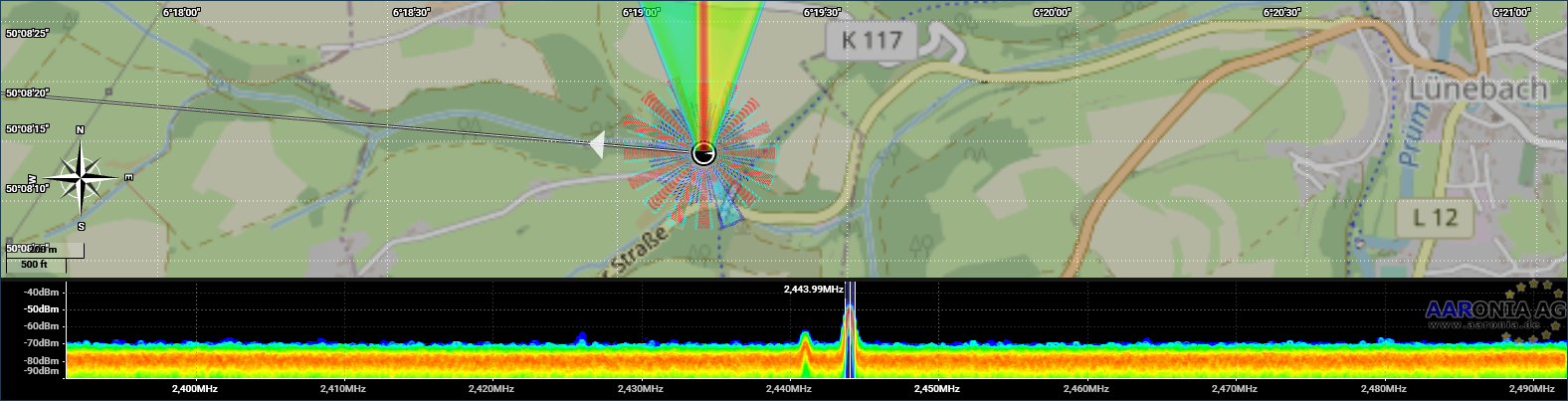
---------------------------------------------------------------
A:
Yes fully correct since the signal is not only moved 360 degrees but also right and left es mentioned. Its simply REALTIME.
You can adjust the colors etc. up to your needs.